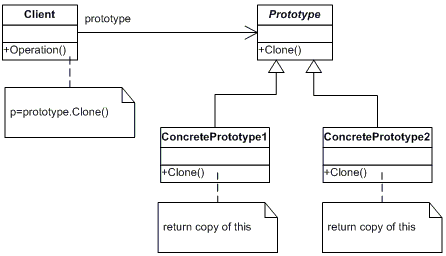Definition
Specify the kind of objects to create using a prototypical instance, and create new objects by copying this prototype.
Explanation
The prototype pattern is a creational design pattern in software development. It is used when the type of objects to create is determined by a prototypical instance, which is cloned to produce new objects. This pattern is used to:
- avoid subclasses of an object creator in the client application, like the abstract factory pattern does.
- avoid the inherent cost of creating a new object in the standard way (e.g., using the ‘new’ keyword) when it is prohibitively expensive for a given application.
To implement the pattern, declare an abstract base class or interface that specifies a pure virtual clone() method. Any class that needs a “polymorphic constructor” capability derives itself from the abstract base class or interface, and implements the clone() operation.
The client, instead of writing code that invokes the “new” operator on a hard-coded class name, calls the clone() method on the prototype, calls a factory method with a parameter designating the particular concrete derived class desired, or invokes the clone() method through some mechanism provided by another design pattern.
Screencast
TypeScript Code
module Prototype {
class Prototype {
constructor(public name: string, public modified: Date = new Date()) {
}
public display() {
Output.WriteLine("My name is " + this.name + " and a was modified at " + this.modified);
}
public clone(): Prototype {
var cloned = Object.create(Prototype.prototype || null);
Object.keys(this).map((key: string) => {
cloned[key] = this[key];
});
return cloned;
}
}
window.addEventListener("load", function () {
var firstOne = new Prototype("First");
firstOne.display();
var clone = firstOne.clone();
clone.display();
clone.name = "Norbert"
firstOne.display();
clone.display();
});
}
Output